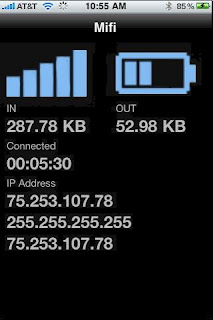
Thanks to Andy Ihnatko for the recommendation.







- Fire up IE (yes, I know, it hurts - how badly do you want it ?).
- menu:Tools / submenu:Internet Options / tab:General / section:Browsing History / button:Delete / button:Delete all (this will vary depending on version - I'm using 7).
- If you regularly use IE and don't want to zap ALL of your history, you can click "Delete files" under "Temporary Internet Files" instead.
- Now, go to the web site that has the video and watch it (and ONLY that video).
- Now, navigate to C:\Documents and Settings\{your userid}\Local Settings\Temporary Internet Files
- Click the "Size" heading (on the right) - you may have to hit it twice to get the largest files to sort to the top
- Your video should be the top file (or near the top) - just drag it into another window and rename it as needed.
- Most of them will be .flv files, so you may need a .flv player - I use Applian FLV Player (FREE) at http://applian.com/flvplayer/.
There are gotchas that might keep you from getting to the files; you may need to relax some of Windows' security settings - contact me if you have problems.
